Tarokina Pro updates contain bug fixes and new features. You can check what version you’re running in Tarokina Pro > Tarots or in the Plugins area of your Dashboard.
In order to receive updates through your Dashboard, you need to activate your license key.
Finding Your License Key
To find your license key, go to your account and locate your download.
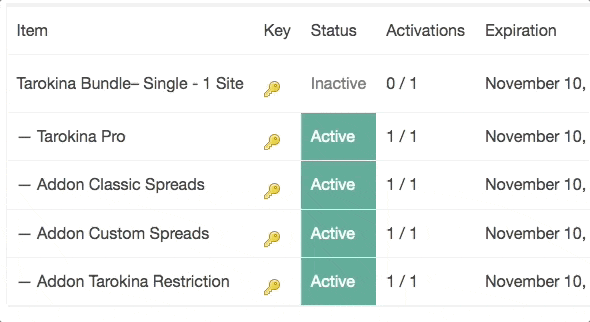
Copy your license key and move onto the next step.
Activating Updates
Now that we have our license key copied, we can navigate to “Tarokina Pro > Licenses” in our Dashboards.
Paste your license key into the license key field, and click the “Save” button.
Click the “Activate” button.
Problem activating? See this article.
Manually Updating
Sometimes the update process through your Dashboard won’t work due to server restrictions. In that case, you can manually update.
- Download a fresh copy of your add-on through your account.
- Upload and activate the fresh copy you downloaded in step 1.




