Download Tarokina Pro
To find your download links, go to your account.
Click or right-click the download button (control + click for Mac users), then save the file to your computer. The file should save as tarokina-pro-[version].zip.
- Using Firefox or Chrome, the option you want to click is “Save link as…”.
- In Safari, it’s “Download linked file as…”.
- In Internet Explorer, it’s “Save target as…”.
Note for Mac users who are using Safari: If your download appears as an ordinary folder instead of a zip file, go to “Safari Preferences > General” and uncheck “Open ‘safe’ files after downloading”. Then the download will remain a zip file and not be unpacked.
Add Tarokina Pro to your website
From your Dashboard, go to Plugins > Add New.
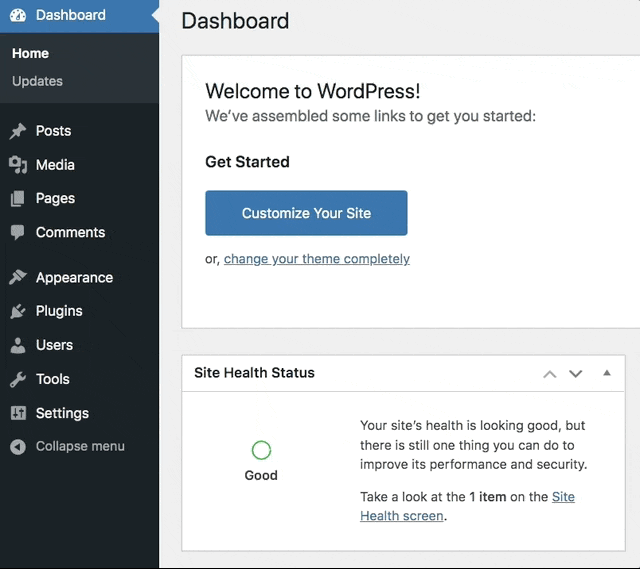
Click Upload Plugin at the top, browse and select the tarokina-pro-[version].zip file.
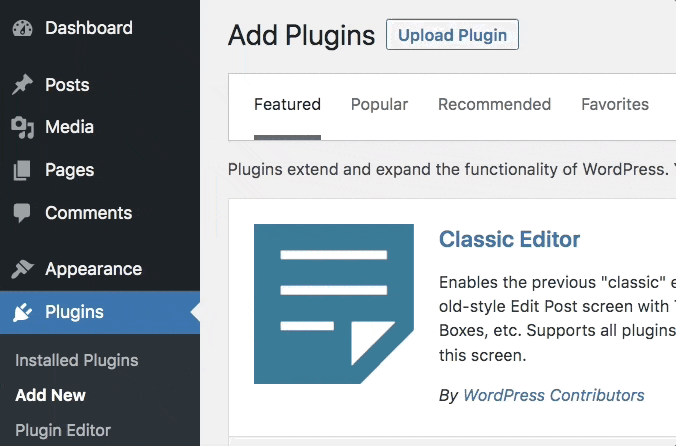
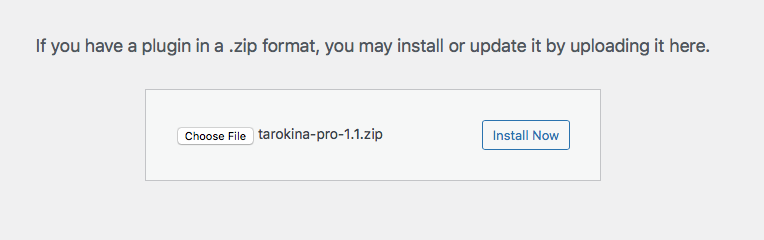
Activating your license
For instructions on activating your license key, please see this article.



